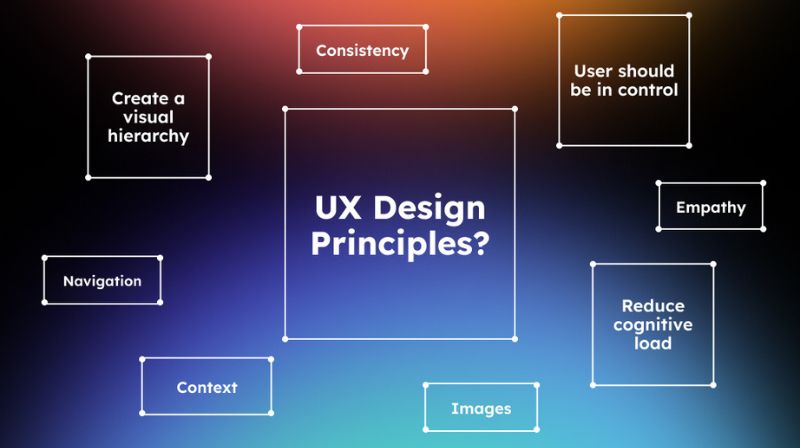In today’s digital landscape, mastering UX design principles is crucial for crafting intuitive and user-friendly experiences that resonate with audiences. UX design, shorthand for user experience design, encompasses a strategic approach to enhancing user satisfaction by improving the usability, accessibility, and pleasure provided in the interaction between users and products. This blog delves into essential UX design principles that are pivotal for creating seamless user experiences. By understanding these principles, designers can streamline navigation, optimize usability, and foster meaningful connections with users. From intuitive interface designs to responsive layouts, every element plays a pivotal role in shaping how users perceive and engage with a product or service. Join us as we explore the core principles that drive effective UX design, empowering you to elevate your projects and deliver exceptional user experiences.
8 UX Design Principles: Creating Intuitive User Experiences
Also read – The Path to Enlightenment: Educational Insights for Lifelong Learning
1. User-Centered Design
User-centered design (UCD) is the foundation of effective UX design principles, placing the needs, behaviors, and preferences of users at the forefront of the design process. It involves extensive research to understand the target audience, their goals, pain points, and motivations. By empathizing with users, designers can create solutions that resonate deeply and address real-world problems. UCD emphasizes iterative testing and refinement based on user feedback, ensuring that the final product meets user expectations and enhances overall satisfaction. Design decisions are driven by user insights rather than assumptions, resulting in intuitive interfaces that are easy to navigate and use.
2. Usability
Usability is a critical UX design principle that focuses on the ease of use and accessibility of a product. A usable design ensures that users can achieve their goals efficiently and effectively. This principle encompasses factors such as intuitive navigation, clear information architecture, and responsive design elements that adapt seamlessly across different devices and screen sizes. Usability testing is essential to identify usability issues early in the design process and iteratively improve the user interface based on feedback. By prioritizing usability, designers can reduce friction in user interactions, increase engagement, and foster positive user experiences.
3. Visual Hierarchy
Visual hierarchy plays a crucial role in guiding users’ attention and prioritizing information on a screen. By strategically organizing elements such as typography, colors, contrast, and spacing, designers can create clear pathways for users to navigate through content. A well-defined visual hierarchy helps users understand the relationships between different elements, prioritize important information, and take desired actions intuitively. Consistency in visual hierarchy across an interface enhances usability and ensures a cohesive user experience across all interaction points.
4. Accessibility
Accessibility in UX design ensures that digital products are usable by people of all abilities, including those with disabilities. Designing with accessibility principles involves considerations such as providing alternative text for images, ensuring sufficient color contrast for readability, and implementing keyboard navigability for users who cannot use a mouse. By prioritizing accessibility, designers not only comply with legal standards but also expand their product’s reach to a diverse audience. Inclusive design practices improve usability for everyone, fostering a more equitable and user-friendly experience.
5. Consistency
Consistency is key to creating intuitive user experiences by establishing predictable patterns and behaviors throughout a product. Consistent design elements such as buttons, icons, terminology, and layout contribute to a cohesive interface that users can quickly learn and navigate. When elements behave as expected and maintain uniformity across different screens and interactions, users feel more confident and in control of their experience. Consistency in design builds trust and familiarity, reducing cognitive load and enhancing overall usability.
6. Feedback and Affordance
Feedback and affordance are essential UX design principles that provide clear signals to users about how they can interact with elements on a screen. Affordance refers to the visual clues that suggest the function or purpose of an element, such as a button that looks clickable. Feedback, on the other hand, informs users about the outcome of their actions, such as visual changes or notifications after completing a task. Effective use of feedback and affordance enhances usability by guiding users through the interface and confirming their interactions, thereby reducing confusion and errors.
7. Simplicity
Simplicity in UX design emphasizes clarity and minimalism to reduce complexity and enhance usability. By eliminating unnecessary elements and focusing on essential functionalities, designers create streamlined experiences that are easy for users to understand and navigate. Simplicity involves prioritizing content and features based on user needs, avoiding cluttered interfaces, and using intuitive design patterns. A simple design not only improves usability but also enhances visual appeal and user satisfaction by presenting information and interactions in a straightforward and digestible manner.
8. Emotional Design
Emotional design considers the emotional impact of interactions and aesthetics on users’ experiences with a product. By incorporating elements such as color psychology, storytelling, and interactive feedback, designers can evoke positive emotions and create memorable experiences. Emotional design principles aim to build a connection between users and products by appealing to their senses, aspirations, and values. By designing with empathy and understanding users’ emotional responses, designers can foster long-term engagement and loyalty, making the user experience more meaningful and enjoyable. Emotional design goes beyond functionality to create experiences that resonate on a deeper level with users.
Also read – Inspiring Creativity: Artistic Evolution and Technological Integration in Graphic Design
Conclusion
In conclusion, mastering UX design principles is a journey towards creating intuitive and seamless user experiences that resonate with modern audiences. By prioritizing usability, accessibility, and user-centricity, designers can significantly enhance how users interact with digital products and services. Whether it’s through intuitive navigation structures, responsive designs, or engaging content strategies, each principle contributes to building trust and satisfaction among users. Remember, successful UX design is not just about aesthetics but also about functionality and meaningful interactions. By continually refining your approach and staying attuned to user feedback, you can evolve your designs to meet changing expectations and technological advancements. Embrace these principles as guiding pillars in your UX design journey, and watch as your creations make a lasting impact on users worldwide.
FAQs
1. What are UX design principles?
UX design principles are fundamental guidelines that help designers create intuitive and user-friendly experiences. They focus on enhancing usability, accessibility, and the overall satisfaction users derive from interacting with products.
2. Why are intuitive user experiences important?
Intuitive user experiences reduce friction, enhance engagement, and improve user satisfaction. They enable users to accomplish tasks efficiently without needing extensive instructions or guidance.
3. How can I apply UX design principles effectively?
Apply UX design principles by conducting user research, creating user personas, prototyping, and testing. Focus on understanding user needs and behaviors to inform design decisions.
4. What role does usability play in UX design?
Usability ensures that products are easy to use and navigate. It involves designing interfaces that are intuitive, clear, and accessible, thus enhancing the overall user experience.